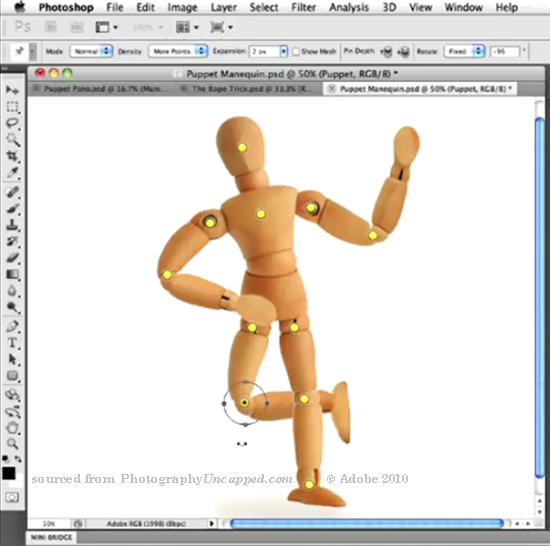
The Puppet Warp Tool coming in Photoshop CS 5. Adobe Photoshop CS5 has several ‘wow’ factor new features. While it may appear cool, but a little too weird for most Photoshop users, this new technology can actually be used effectively by photographers.
As with many tools, it’s easier to demo broad uses, but the subtle adjustments will likely be helpful for more Photoshop users.
In this video by Russell Brown, Sneak Peek: Puppet Warp in Photoshop, you’ll be able to see this for yourself. He talks about placing ‘pins’ and modifying the ‘mesh’ to control the Puppet Warp more effectively.
The 1st 5 minutes are ‘wow’ish, then the last part shows a practical use of the Puppet Warp mesh controls.
Enjoy.
Comments on “Puppet Warp Mesh in Photoshop CS 5 New Video by Russell Brown”