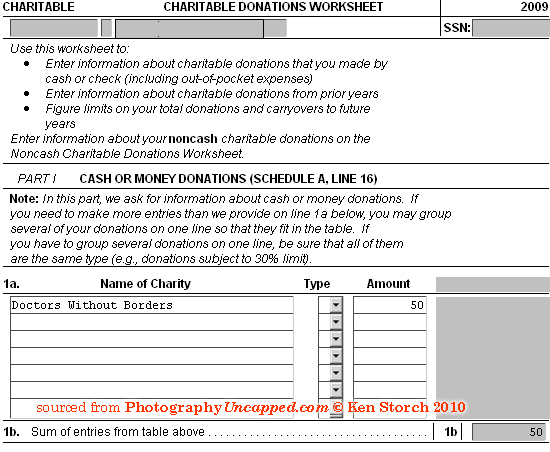
Now that the Adobe ban on beta testers has been partially lifted,
(Confessions of a Beta Tester for Adobe Photoshop I Was an Adobe Photoshop CS5 Beta Tester)
we are allowed to show before/after images of work done with New Features of Adobe Photoshop CS5.
Until the Official Launch of CS5, We are still embargoed from stating how things were done, or even stating the names of the tools used.
Join us for the exclusive Global Online Launch Event, Monday, April 12, 2010. Be one of the first in the world to see new game-changing features, and join the conversations leading up to the excitement!
But now, today only, I am revealing a never before demo’ed new tool, and I’ll even name it: Content-Aware Fill Instant Karma Improvement Tool.
The CS5 Content-Aware Fill Instant Karma Improvement Tool is shown being used on the ‘Charitable Donations Worksheet’ of the IRS Tax Return page for the 2009 Tax year.

Here’s how it works:
- Select the area to be improved
- Go to Edit>Fill and choose Content-Aware from the pull down list
- The tool looks at your previous ‘good karma’ actions and
- It fills in additional acts of good behavior
- Voilà! It’s that easy!
I think you’ll agree how valuable this new CS5 tool can be for the past, present, and future!
A feature that didn’t quite make it into CS5 (but might be released in a ‘dot’ version update) is the tool to improve your Resumé, GPA (Grade Point Average), and to post-edit previous online profile postings.
The next version of this tool, probably slated for Photoshop CS6 or maybe CS7, will be the ability to anticipate good karmic acts that you might well have done, long before you actually do them, and to fill in your good karma credit with these good deeds retroactive for all time. What a relief when it comes to judgment time and the reincarnation week finals.
Cheers and good karma to all!
I could use some Karma credit……..
Preorder CS5 now 8)
hah.
is there a karmic undo? or ‘redo’ like using Last Filter?
Karmic undo…
I can’t help but think of the karmic paperwork that might create!