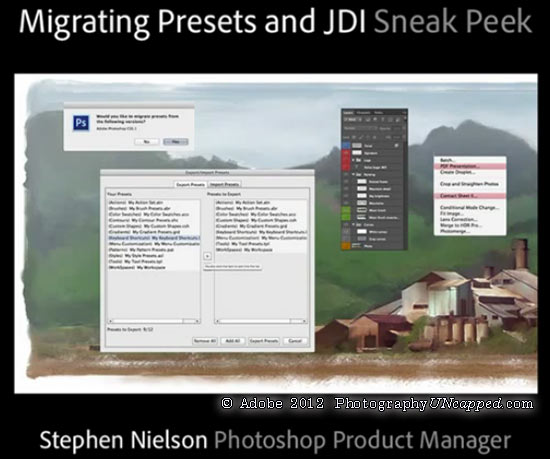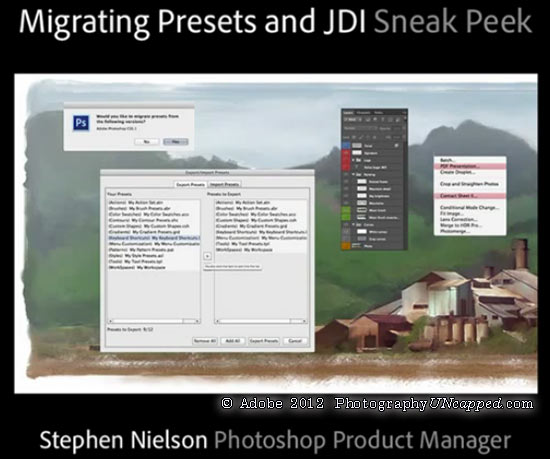
Adobe has just revealed another in the continuing series of official ‘Sneak Peek’ videos describing upcoming features that Adobe is working on. This time Stephen Nelson, Photoshop Product Manager, shows the new feature ( for CS6 ?) allowing for migration of your presets from one installation to another. Yeah, finally! You can save all your presets, brushes, etc. and migrate them to another computer, take them with for school, office, reinstallation, etc.
We are all hoping that these will be included in the as yet unofficially announced Photoshop CS6.
This video is merely a teaser, not an in-depth look, alas.
Adobe Sneak Peek – Photoshop #5
Adobe Photoshop You Tube Channel