
The New Lens Correction Features of Adobe Photoshop CS5 is my favorite upgrade for photographers. This is a big improvement over manual methods, and for many photographers, might be reason enough to buy CS5.
Even after all the time I spent as a CS5 beta tester, and the time since the official launch,
Lens Correction is still my favorite new feature of Photoshop CS5.
Lens Correction has been placed higher up in the Filter menu, Filter>Lens Correction, to make it more accessible.
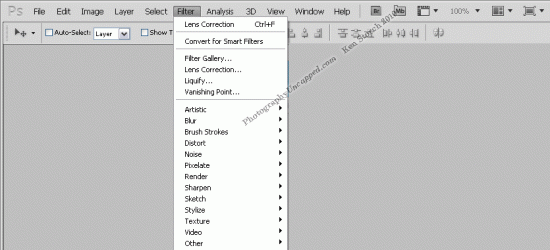
See: What Are the JDI – Just Do It – New Features in Adobe Photoshop CS5 for more subtle changes in Photoshop CS5.
The Best Prices for CS5 from the Adobe USA Store
Now, when you open an image into Lens Correction, the filter first searches an online database for a matching camera+lens combination.
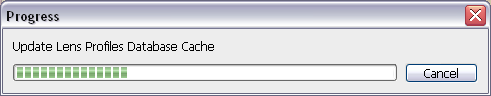
If you are opening a RAW file, or another file with EXIF info, the Lens Correction filter automatically finds the best match for the camera and lens combination, and applies the corrections when it generates the preview.
It looks at the camera, lens, and focal length to adjust Geometric Distortion, Chromatic Aberration, and Vignette.
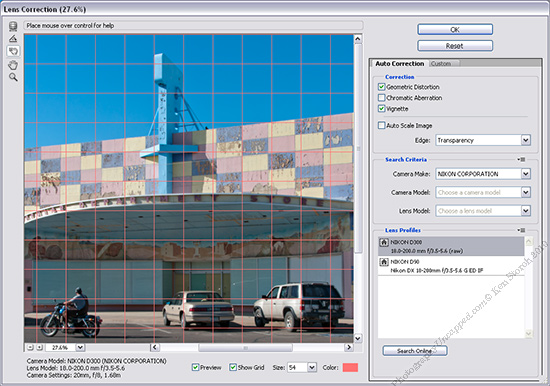
Many cameras and lenses are already in the database with more being added all the time.
If your camera/lens combo is not found in the database, you can manually adjust the settings and save them as in the past with Lens Correction. And, there will be a really cool Adobe Lens Profile Creator utility available from Adobe Labs. I will update this link when the location is finalized.
See: What is Adobe Lens Profile Creator – ALPC – for Photoshop CS5 Lens Correction ? for details on how to create your own camera + lens combination profiles for CS5 Lens Correction.
It does take some effort to create one’s own profiles, accurately, anyway, but it might be worth your effort to do so if you can’t get what you want from the database.
Here is a little animation showing the before/after that the Lens Correction profile did for my Nikon D300 with the 18-200mm VR zoom at 20mm focal length.
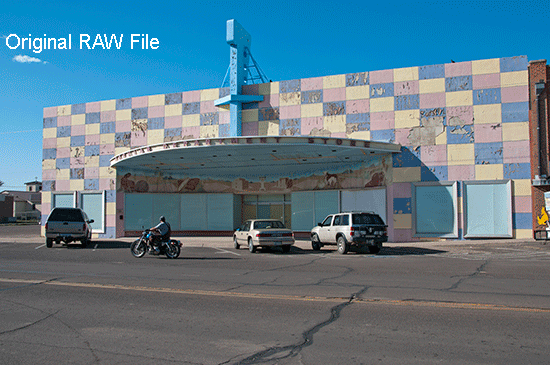
All I did was open the file in Adobe Camera RAW 6 (also called CR 6) and allowed Lens Correction to correct the image based on the profile. This was all automatic. I didn’t have to do anything to adequately correct the image for Geometric Distortion and Vignetting. I tend to like to do Chromatic Aberration corrections on my own. I don’t feel that the profile is quite as precise in this area.
Again, this is a great innovation in digital imaging. By being able to quickly correct lens distortions, we can make up for variations in lens design. This frees you up to concentrate on other aesthetic and less ‘auto-correctable’ aspects of image editing.
I love this new feature of CS5.
The Best Prices on CS5 from the Adobe USA Store

Comment on “Lens Correction – Len Profiles – Great New Feature in Adobe Photoshop CS5”