
This is a list of commonly used Whole ISO settings, Whole Shutter Speeds, Whole F stops, and the hard to find in-between settings of third F-stops and half stops (when they are available.)
I often get questions asking, “What are (1/3) one third f-stops?”, “What are these numbers on my Shutter Speed dial?” or “Why are there all these extra F-stops?” “Why do my camera settings look different that in my textbook?” There are many online explanations for 1/2, 1/4 1/8 sec. and so on, but what about 1/3, 1/6, 1/10 sec. etc? Or, how about the F/ stops: F6.7, F9.5, F19 and so on? The 1/3 (one-third) stops and 1/2 (halves or half) stop settings are hard to locate online.
I’ve found that when photographers and students get to know these numbers, at least in part, then there are fewer exposure mistakes. I have used versions of this list for many years, and this is the result of research and refinement.
I have taken details for the fractional settings, one halves, and especially the one thirds, from many sources.
Most books and online sources agree on the whole shutter speed settings, and the whole aperture settings (‘F stop’ and ‘aperture’ are used interchangeably), but they often vary on some of the in-between numbers. Some camera manufacturers favor a group of settings over others, and sometimes they even disagree with some of their own published literature and camera manuals.
The list is pretty consistent with most sources of this kind of information.
How to use the lists:
- The columns are separate, and read up or down, not across from one to another.
- The shaded area contains the ‘Whole’ ISO Speed, ‘Whole’ Shutter Speed, or ‘Whole’ Aperture.
- The area to the right of the shaded ‘whole’ settings are the 1/3 or third stop numbers.
- The area to the left of the shaded ‘whole’ settings are the 1/2, or half stop settings.
- ISO values don’t come in halves.
There are a few information gaps where no one can agree (such as the ranges between 1/4 sec and 2 secs.) and I couldn’t find an aperture number between f45 and f64.
FREE ISO F-Stop Shutter Speed Chart
PERMISSIONS: You may this list use this for yourself, or your classes, and may copy it as long as you leave in the copyright info (as a courtesy, please). Please link back here to this page as the source, and so, don’t distribute the file on your own.
I hope you find it useful,
Ken Storch
Open the full sized version then print it, or right click to save it.
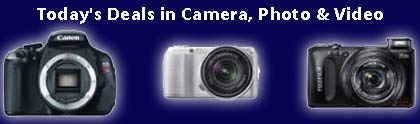
In searching around, I have found many explanations and relation to depth of field. I am doing digital graphic arts program for renders and haven’t seen a simple chart to use. This one is very helpful. Thank you
Thanks for the comment, Jim. I’m glad you find it useful.
It’s the most clicked on link on the PhotographyUncapped site.
Everyone can help by linking to this page.
this is great!!!!!!!!!!
thanks for putting it up free !
Glad you like it.
Enjoy.
thank you for this free chart
I am currently taking a photography class and this was extremely helpful. Thank you.
Great. Glad it is helpful for you, Bob.
Send people to this page, thanks.
Useful
Glad you find it so.
Dear Sirs,
Have subscribed your site.
Tried to donwload a printable full size of FREE Chart of ISO – Shutter Speeds – F stops.
However I seem to have trouble in downloading the Chart.
What am I supposed to do?
Thanks for your help.
Rehards.
Ricardo
Hi Ricardo,
go to this page:
http://photographyuncapped.com/articles/photography/iso-shutter-speeds-f-stops/free-f-stop-iso-shutter-speed-chart-subscribe-for-updates/
Click on the image of the chart, then
Save the image to your device for printing out.
I hope that helps.
Hi Ken,
Thanks a lot. Did it.
Regards
Ricardo
Thank you, I go back and forth DSLR, film slr, pocket digital(nixon great/kodax broken or worn out) I see horizontal lines on LCD, like an old T.V………………..do you know what that could be?? I like putting my cannon EOS 7 and change up Shutter/aperture, and vice verse. but still use old fashion light meter, do not have the softwear for my cannon…I bought it used, ..BUT BACK TO YOUR CHART, IN MY BAG AT ALL TIME…FOLD MARKS ON IT. THANK YOU bjc
Hi Beth,
Glad the chart is useful for you.
The horizontal lines sound like a shutter speed issue.
If on DSLR, lower shutter speed below 1/60th, to say, 1/30th or slower.
If on a phone, that’s because of the scan rate of the device. Try a brighter light setting to change the scan rate.
I hope this helps.
Morning Ken
Piggy backing on this thread, hope that’s ok. I have acquired a Canon 80D but have now found that I can’t get it above 1/250 in TV mode or any mode come to that. I have three Hungarian VIzsla’s and I want to do lots of motion shots.
Other modes set to Auto have tried changing the lens, and have done a factory reset, any idea’s??
TIA
Steve
Hi Stephen,
The following contains a few keywords for you to search in your camera User Guide and/or online.
My guess is that you are using a ‘flash setting’, and are running into the ‘sync speed’ limit of your camera body.
Turn off the flash, set the Mode to Manual, and you should be able to access all of the camer’a’s shutter speeds.
Good luck.