UPDATED: The latest version is now available for download:
Download a free trial of Adobe Photoshop Elements 10
________________________________Previously posted________________________________
Adobe Photoshop Elements 9 and Adobe Premiere Elements 9 are available now for Free Trial Download direct from the Adobe site. Photoshop Elements 9 can be downloaded alone or along with Premiere Elements 9 as well.
How much will Adobe Photoshop Elements 9 cost?
$99.99
or $79.99 after Adobe Rebate
Comparison of Features Adobe Photoshop Elements 9
Compared to Elements 8, Elements 7, Elements 6
Windows
| Adobe Photoshop Elements 9 | Adobe Photoshop Elements 8 | Adobe Photoshop Elements 7 | Adobe Photoshop Elements 6 | ||
| Quickly organize your media | |||||
| Find photos of specific people fast with automatic People Recognition | yes | yes | no | no | |
| Quickly find your best photos and video clips with the Auto-Analyzer | yes | yes | no | no | |
| Edit photos in full-screen mode directly from the Organizer | yes | yes | no | no | |
| See the same photos and videos on all of your computers with automatic syncing* | yes | yes | no | no | |
| Get automatic online backup and 2GB of storage* — enough for up to 1,500 photos† | yes | yes | yes | no | |
| View your photos from any web-enabled computer* | yes | yes | yes | no | |
| Easily organize your photos and video clips from one convenient place | yes | yes | yes | yes | |
| Organize photos and video clips with visual tags | yes | yes | yes | yes | |
| Make every photo look its best | |||||
| Instantly unclutter and repair photos | yes | no | no | no | |
| Match the style of a favorite photo automatically | yes | no | no | no | |
| Create stunning pop art, reflections, portrait effects, LOMO camera style photography effects‡, and more | yes | no | no | no | |
| Create richly layered photos using layer masks | yes | no | no | no | |
| Recompose your photos to any size without distorting key subjects | yes | yes | no | no | |
| Create perfectly lit shots with Photomerge technology | yes | yes | no | no | |
| Preview a range of adjustments before choosing the best one | yes | yes | no | no | |
| Get ongoing how-tos with helpful tips and tricks* | yes | yes | yes | no | |
| Whiten teeth and make skies bluer in one step | yes | yes | yes | no | |
| Simultaneously select an area and apply incredible effects with a single brush stroke | yes | yes | yes | no | |
| Create fuller panoramas | yes | yes | yes | yes | |
| Edit raw image files for the highest quality results | yes | yes | yes | yes | |
| Create great group shots with Photomerge technology | yes | yes | yes | yes | |
| Fix red eye and improve skin tones with one click | yes | yes | yes | yes | |
| Make and share creations that reflect your style | |||||
| Quickly share photos and videos on Facebook* | yes | no | no | no | |
| Print calendars, cards, and photo books with your home printer | yes | no | no | no | |
| Share photos via fun Online Albums | yes | yes | yes | yes | |
| Use flexible layouts to create scrapbook pages, CD/DVD labels, and more | yes | yes | yes | yes | |
| Easily share photos via email and websites | yes | yes | yes | yes | |
_____________________________
Mac OS
| Adobe Photoshop Elements 9 | Adobe Photoshop Elements 8 | Adobe Photoshop Elements 7 | Adobe Photoshop Elements 6 | ||
| Quickly organize your media | |||||
| Organize, find, and view all your photos and video clips in the convenient, easy-to-use Organizer | yes | no | no | no | |
| Find photos of specific people fast with automatic People Recognition | yes | no | no | no | |
| Quickly find your best photos and video clips with the Auto-Analyzer | yes | no | no | no | |
| Edit photos in full-screen mode directly from the Organizer | yes | no | no | no | |
| See the same photos and videos on all of your computers with automatic syncing* | yes | no | no | no | |
| Get automatic online backup and 2GB of storage* — enough for up to 1,500 photos† | yes | no | no | no | |
| View your photos from any web-enabled computer* | yes | no | no | no | |
| Organize photos and video clips with visual tags | yes | yes | yes | yes | |
| Organize your photos in one place | yes | yes | yes | yes | |
| Bring in photos from iPhoto and use fun yet powerful editing options | yes | yes | yes | yes | |
| Make every photo look its best | |||||
| Instantly unclutter and repair photos | yes | no | no | no | |
| Match the style of a favorite photo automatically | yes | no | no | no | |
| Create stunning pop art, reflections, portrait effects, LOMO camera style photography effects‡, and more | yes | no | no | no | |
| Create richly layered photos using layer masks | yes | no | no | no | |
| Recompose your photos to any size without distorting key subjects | yes | yes | no | no | |
| Create perfectly lit shots with Photomerge technology | yes | yes | no | no | |
| Preview a range of adjustments before choosing the best one | yes | yes | no | no | |
| Get ongoing how-tos with helpful tips and tricks* | yes | no | no | no | |
| Whiten teeth and make skies bluer in one step | yes | yes | no | no | |
| Simultaneously select an area and apply incredible effects with a single brush stroke | yes | yes | no | no | |
| Create great group shots with Photomerge technology | yes | yes | yes | no | |
| Create fuller panoramas | yes | yes | yes | yes | |
| Edit raw image files for the highest quality results | yes | yes | yes | yes | |
| Fix red eye and improve skin tones with one click | yes | yes | yes | yes | |
| Make and share creations that reflect your style | |||||
| Quickly share photos and videos on Facebook* | yes | no | no | no | |
| Print calendars, cards, and photo books with your home printer | yes | no | no | no | |
| Share photos via fun Online Albums | yes | no | no | no | |
| Use flexible layouts to create scrapbook pages, CD/DVD labels, and more | yes | yes | yes | no | |
| Easily share photos via email and websites | yes | yes | yes | yes | |
* This product may allow you to extend its functionality by accessing certain features that are hosted online either by Adobe or third parties, provided you have a high-speed Internet connection. Adobe online services are available only for users age 13 and older. Such Adobe and third-party online services, and some features thereof, may not be available in all countries, languages, and/or currencies and may be discontinued in whole or in part without notice. Use of such online services may be governed by separate terms of use and privacy policies, and access to some services may require user registration. Some online services, including services that are initially offered at no charge, may be subject to additional fees and require a separate subscription. ^
† Photo capacity estimate based on JPEG file at 1944×2592 pixel resolution. Actual capacity will vary based on your content. ^
‡ LOMO is a trademark of LOMO PLC and LOMO America, Inc. ^
Enjoy.
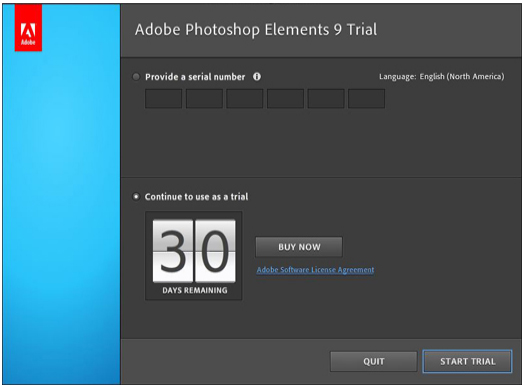
What is Element 9 and what is its function?
Hi Bernard,
Photoshop Elements 9 or PSE 9 is a stripped down, user-friendly version of Photoshop. Elements 9 is good for people who don’t need, or don’t want to deal with the learning curve of the full version.
i want try potoshop
me gusta la idea de tener pothoshop disponible en la vercion full pero necesito la vercion de prueva para conocer el producto y acegurarme que cubre mis necesidades