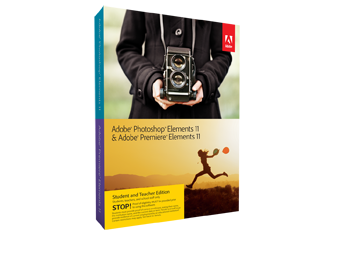
The Adobe bundle of Adobe Photoshop Elements 11 + Premiere Elements 11 is now announced.
This is one of Adobe’s best deals for aspiring photographers, filmmakers, and DSLR videographers.
The bundle combines 2 of Adobe’s most useful, and friendly editing programs into one nice priced deal.
If you, or someone you know, is interested in getting better photo results, and is also shooting more video, this is the best and easiest way to get into the world of Adobe software. Both Photoshop elements 11 and Premiere Elements 11 are easy to learn, and will get fine results in minimal time, at a low cost. What more could you want?
Adobe Photoshop Elements 11 + Premiere Elements 11 at the Adobe Store
Use photos and videos together in creative ways
Keep track of all your memories with intelligent options that help you quickly organize, find, and view all your photos and video clips.
- Manage your photos and videos more easily—Intuitively sort and manage photos and videos based on people, places, and events using new Organizer views.
- Map your memories—Relive your journeys by viewing your photos and videos on a map based on where they were taken.
Create sensational photos and tell amazing stories
Make every photo look its best with powerful yet simple editing options that offer everything from quick fixes to unlimited creative possibilities.
- Easily create pro-quality photographic effects—Use new Guided Edits for step-by-step help creating tilt-shift effects that make photos look like miniature scenes, vignettes that draw attention to the center of your photos, and high- and low-key effects that add energy or drama with high levels of white or black.
- Quickly turn photos into stunning illustrations—Get the wow without the work by simply clicking to apply new Comic, Graphic Novel, and Pen & Ink filters.
- Combine elements from different photos with ease—Extract something from one photo and put it in another more cleanly than ever. Industry-leading Adobe Photoshop technology makes it easy to select and refine the edges of hair and other tricky content, so you can add relatives to the family portrait, put a friend onstage with her favorite singer, and more.
Make incredible movies with less effort
Count on automated moviemaking options to take the work out of video editing, and enhance your movies with pro-quality effects and sound.
- Go Hollywood with popular movie styles—Use new FilmLooks to apply favorite cinematic styles to your movies, including Old Film, Pandora, and Red Noir.
- Slow down or speed up the action—Create emphasis, suspense, or drama in key movie moments by adding slow-motion effects. Add fast-motion effects to accelerate your narrative or create a sense of energy, excitement, or fun.
- Adjust video color with greater ease—Use sliders to adjust the color in your footage as easily as you would adjust the color in your photos.
- Add quality movie effects, transitions, and sound—Easily combine elements from different scenes for entertaining results. Add hundreds of special effects and transitions, and use SmartSound to add musical soundtracks that automatically adjust to match the length of your movie.
Do more with your photos and videos
Get inspired to create personalized photo keepsakes—including scrapbook pages, cards, and calendars—and combine photos and videos to tell entertaining stories.
- Share videos on Vimeo—Quickly share your video clips and movies on the popular Vimeo site.
- Get fresh looks with new templates and effects—Impress friends and family by sharing photos in eye-catching new templates for printed photo keepsakes and by creating movies that feature new effects, themes, and more.
- Enhance your footage with powerful photo-blending techniques—Use blend modes to enhance one clip with the colors or textures of another clip, add your signature or a copyright line as a watermark, and more.
- Take your photo editing to the next level—Expand your editing options by quickly importing and applying effects and styles from popular photo sites and blogs. Even import actions that automate repetitive editing tasks.
- Easily do more with video clips and photos—Make all your memories shine whether they’re captured on video or in photos. For example, enhance color in video clips as easily as you do in photos, and quickly bring photos to cinematic life using customized pan and zoom motions.
- Showcase in a variety of ways—Share your photos and movies on discs and social media sites, in interactive Online Albums, and more.
• Color monitor with 16-bit color video card
• Microsoft DirectX 9 or 10 compatible sound and display driver
• Windows Media Player (required if importing/exporting Windows Media formats)
• 64-bit multicore Intel® processor
• Mac OS X v10.6 through v10.8
• 7GB of available hard‐disk space to install applications; additional 5GB to install content
• Graphics card with the latest updated drivers
• DV/i.LINK/FireWire/IEEE 1394 interface to connect a Digital 8 DV camcorder
• Internet connection required for Internet-based services†
Adobe Premiere Elements supported import/export formats include:
* Source: The NPD Group/Retail Tracking Service (January 2007 to March 2012) based on units sold in the Video and Photo Editing categories. Combined units sold for Adobe Photoshop Elements, Adobe Premiere Elements, and the Adobe Photoshop Elements & Adobe Premiere Elements bundle (U.S. only).
† This product may integrate with or allow access to certain Adobe or third-party hosted online services (“Online Services”). Online Services are available only to users 13 and older and require agreement to additional terms of use and Adobe’s online privacy policy (see www.adobe.com/go/terms). Online Services are not available in all countries or languages, may require user registration, and may be discontinued or modified in whole or in part without notice. Additional fees or subscription charges may apply.
Adobe, the Adobe logo, Adobe Premiere, and Photoshop are either registered trademarks or trademarks of Adobe Systems Incorporated in the United States and/or other countries. Mac, Mac OS, and QuickTime are trademarks of Apple Inc., registered in the United States and other countries. Dolby is a trademark of Dolby Laboratories. Facebook is a trademark of Facebook, Inc. Intel is a registered trademark of Intel Corporation in the U.S. and other countries. Microsoft, Windows, and Windows Vista are either registered trademarks or trademarks of Microsoft Corporation in the United States and/or other countries. All other trademarks are the property of their respective owners.
© 2012 Adobe Systems Incorporated. All rights reserved. Printed in the USA.