
Updated: Adobe has Just announced the release of the Official Photoshop CS6 Beta.
PhotographyUNcapped has collected articles about some new features here:
Adobe Photoshop CS6 Public Beta – Download Yours for FREE – Links Features and Details
______________________________________________________
Updated: Some potential New Features coming for Adobe Photoshop CS6 may have been revealed at Adobe MAX 2010, by Sylvain Paris, in a video captured by wooyaggo and showing publicly on You Tube, [at MAX 2010] Sneak Peeks – Future of Photoshop.
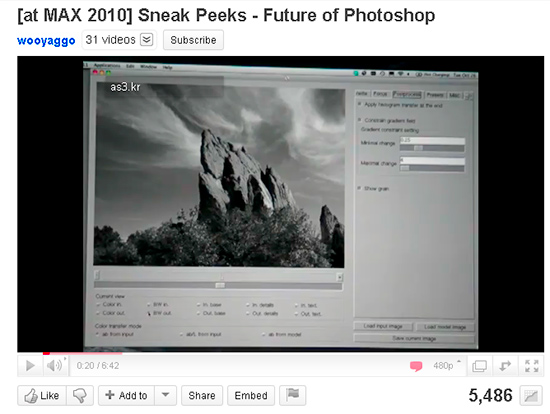
The future of Photoshop might include this ‘modeling’ new feature, which seems to use one image, as a ‘model’, to inform the adjustments of another.
Updated: Adobe Photoshop CS6 and Creative Suite 6 have not been officially announced as of this writing. Adobe usually has, at least in the past, a lifecycle of approximately 18 months between new releases of Photoshop and the Creative Suite. See: When is Adobe Photoshop CS6 Coming Out
Updated: Details regarding Adobe Photoshop CS6 are being collected here: Adobe Photoshop News Rumors Free Trial Download Updates Links
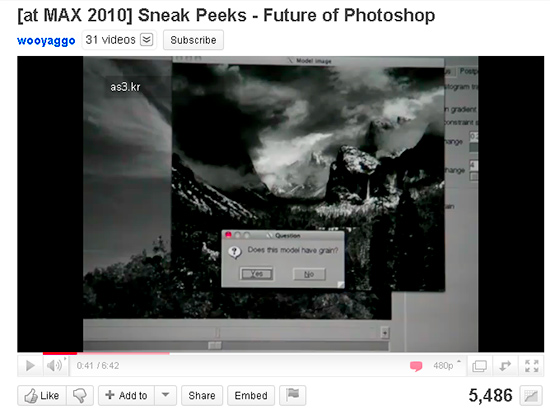
A ‘Does this Model Have Grain’ dialog, when applying a pre-existing image as a ‘model’.
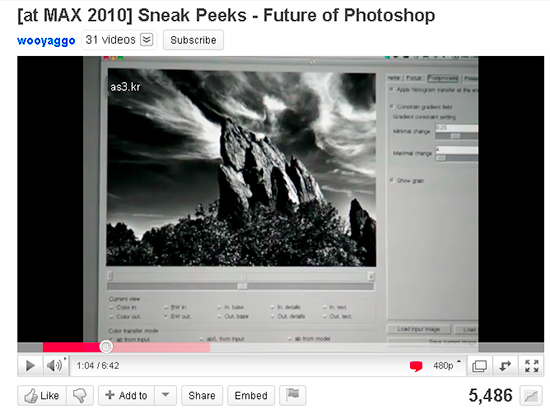
Here, an Ansel Adams image was used as a ‘model’ to apply what appears to be aspects of its contrast, curve, grain, histogram to the image being modified. There are references to using HDR in this feature as well.
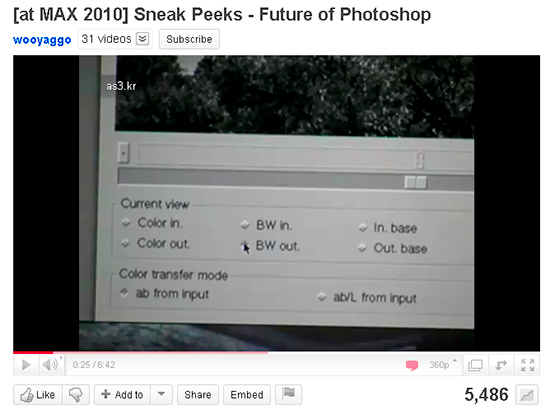
A detail of the new feature dialog box.

A reference is made to having used professional photographers to train the software in making adjustments.
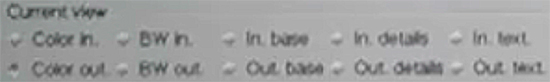
Maddeningly, there are few references (other than this visual) to the actual parameters of this feature, and, more importantly, how they might work. A guess would be that these are the early iterations of the technology, before the user interface has been seriously worked out.
Color in, Color out, BW in, BW out, In base, Out base, In details, Out details, In text Out text.
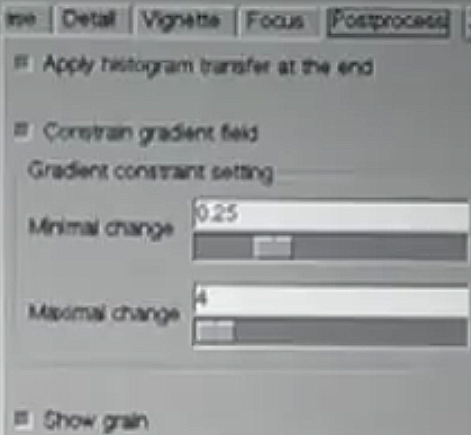
Detail, Vignette, Focus, Postprocess, Constrain gradient field, Gradient constraint setting, Show grain
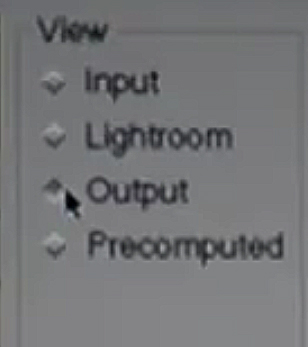
The View dialog – Input, Lightroom, Output, Precomputed, seems to imply a future Lightroom new feature set, to coordinate with Photoshop CS6.
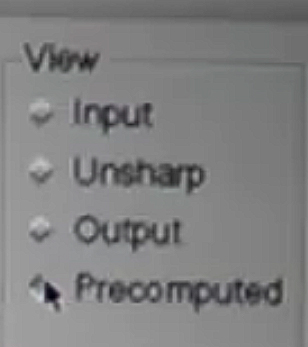
This version of the View dialog is a variant adding Unsharp (Unsharp Mask ?) as another way of applying one image to another in this new modeling feature set. An additional feature uses some form of sharpening to remove motion blur in a new, more useful, way.
As always, new features for Photoshop being worked on by various teams, may, or may not make it into a version of Adobe Photoshop near you such as CS6 or even CS7. Only time will tell when Adobe officially announces the next version prior to shipping.]
Again:
Generally Adobe announces a new version of Photoshop every 18 months or so. If Adobe follows their past pattern, the initial announcement will have hints of new features, the cost for, price of upgrades, and upgrade eligibility, and the estimated shipping dates.
Are you sure that it will be CS6 not CS5.5 ? or something?
nobody outside the inside of Adobe knows for sure, and maybe not all the insiders either ;>)
this looks kind of cool, if I understand what it does.
I’m still not sure what I think about it. I’m withholding judgment till I see it in action close up, this is assuming that it makes it into a version of Photoshop sometime soon.
wouldnt it be cool if adobe devoloped an automatic person removal tool,because most of us photographers do portrait photography and it would make our lives WAY MUCH EASIER!
🙂
“an automatic person removal tool”
Do you mean like Dexter? ;>}