
100% Photoshop by Steve Caplin takes a different slant than the majority of Adobe® Photoshop® oriented volumes cluttering up bookshelves and online sellers everywhere these days.
100% Photoshop is what it sets out to be; a book showing how to “Create stunning artwork without using any photographs.” In other words, everything here is done within Photoshop, no photos used, no scans, no clip art, no downloads, just 100% Photoshop.
From the Introduction: “Everything in this book has been drawn entirely in Photoshop, using only the filters and tools that come with the application. Although Photoshop has got better and better with each new version, there’s nothing in this book that can’t be achieved with a version that’s five or more years old.”
At this period in photography, things are especially tough for commercial photographers. There are so many stock images out there, and with amateurs owning high-end cameras, everyone is shooting everything all the time. As a photographer, I guess I should find this daunting, but I don’t.
We each have the potential of using photography and Photoshop in unique ways.
With all these competing or co-existing uses of Photoshop, it is a bit refreshing to see this ‘non-photo’ oriented approach. I actually liked seeing how the author used relatively simple techniques to create illustrated artwork, of increasing complexity, as the chapters progress.
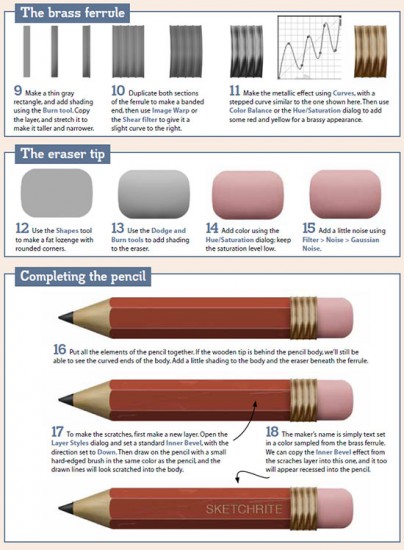
The book goes from intro sections through to specific image-making chapters.
After the introduction is a brief ‘How to Use This Book’ page showing the general conventions of the book such as Keyboard shortcuts and Page references.
Next we’re into Chapter 1 “Essential Techniques” which has some basic Photoshop methods for creating the building blocks necessary for the rest of the book’s exercises. This section is essential for newbies to Photoshop, and to this kind of digitally-based illustration work.
While much of this might be known to experienced Photoshop users, it can be helpful to these readers as well, as it sets up the particular methods that the author uses throughout the rest of the book. Especially useful are the techniques for creating different types of textures for use on surfaces.

Texture, the aging of textures, and the use of them in room interiors is the subject of the next chapter, “Setting the Scene”. By the end of this chapter, I felt hat I had a good understanding of how Mr. Caplin is approaching the illustration tasks.

Chapter 3 is titled “deep Space” but is really more about local in-solar system space, with the inevitable(?) UFO.
Chapters 4-7 seem the most challenging in both artistry and techniques used.

Below is taken directly from the book’s index:
- Introduction
- How to use this book
- C H A P T E R O N E Essential techniques
Get up to speed on the basic Photoshop selection, adjustment and shading techniques.
- C H A P T E R T W O Setting the scene
Working with wood: using our wood texture to create a door, skirting board and dado rail. Plus creating torn wallpaper, painting light and shade, and distorting a view through frosted glass.
- C H A P T E R T H R E E Deep Space
From a simple and quick way to paint a field of stars to super-fast planetary construction, this chapter will look at building everything from suns and spaceships to entire galaxies.
- C H A P T E R F O U R The desk drawer
Our drawer contains a variety of beautiful and treasured objects, including a pocket watch, an iPod and a magnifying glass. There’s also the usual detritus we find lying around in drawers – paperclips, coins, packs of cards, rulers, pencils and elastic bands.
- C H A P T E R F I V E Fantasy art
This chapter looks at building flowing, organic forms using a variety of techniques. Drawing a face using just the Liquify filter may seem like an impossible task – until you try it.
- C H A P T E R S I X In the attic
A packed chapter that shows how to draw a range of objects, from the complexity of an acoustic guitar and a tennis racquet to the simplicity of a bowling ball. Records, ice skates, a birdcage, a tailor’s dummy and a bicycle wheel are just some of the objects covered.
- C H A P T E R S E V E N Futuretech
Another fantasy chapter – but this one’s quite different. The textures, glowing lights and illuminated screen of a science fiction device are explained in detail.
- C H A P T E R E I G H T The Great Outdoors
Natural objects can be the hardest to draw in Photoshop – but this chapter takes the pain out of drawing grass, flowers, trees and ivy, and throws in a ruined building and a reflecting pool for good measure. And don’t forget the easy way to draw realistic clouds.
- C H A P T E R N I N E Still life
This chapter shows how to bring the scene to life with a skull, a glass, a metronome, a couple of books and a candle.
With the exception of a few differences in the methods that I teach for people to use, I agree with Caplin’s approaches to this subject matter. I would probably slightly alter the chapter order, but that too is a minor quibble.
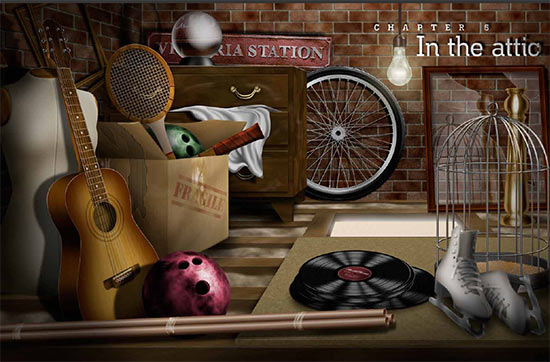
Conclusion:
100% Photoshop is a well intentioned, well written, and well presented volume with much to offer new and experienced users of Photoshop.
I recommend this book for anyone wanting to work, or work better, in digital-based illustration and digital art in general.
It is not, however, for photographers working with Photoshop.
There are other texts for those users of Photoshop.
This book is for artists and illustrators, and as such, is a valuable addition to their libraries.
Highly recommended for digital illustrators and digital artists.
100% Photoshop by Steve Caplin
Focal Press
0240814258
978-0240814254
I am currently using this book right now! I just happened to be browsing textures on google and came across this review.
This is possibly the best and most useful book I have ever owned!!
I purchased i Christmas 2010 and have been referring to it every day since! (March 2011).
It is less of a technical exercise than an artistic journey.
If you use this book while working on some of you own ideas then you will be a pro in no time!.
The cover of my copy has gotten a little creased due to heavy usage, and I am tempted to buy another copy! that’s how great it is !!!!
11 out of 10 *
I’m glad that you found the book good for your needs.
I imagine the author will be pleased.
Thanks for commenting.