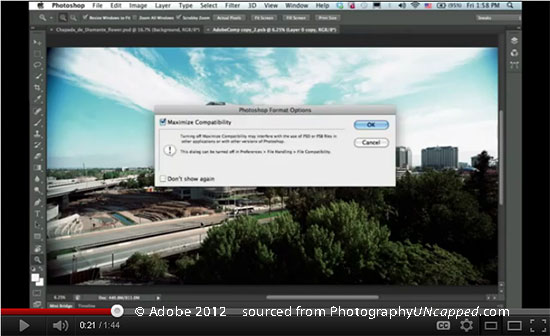
Photoshop CS6 Performance Sneak Peek video by Zorana Gee, Adobe Photoshop Product Manager. Coming soon to a Photoshop near you (think CS6), another official Adobe Sneak Peek video release about the new features that CS6 will offer:
Sneak Peek #2 – Adobe Photoshop CS6 Background Saving + Liquify Filter Performance
by Zorana Gee – video
Some of the details broken out from the video:
- Background Save
- Continue Working While Saving
- Document Window shows save progress
- Document Name in upper right shows % Progress
- Saving Status shows in bottom left of document window
- Liquify Filter Performance Improvements
- Liquify will run on the GPU providing much faster performance
- Real Time Liquify Filter Preview
- Instant popup
- Liquify Brush goes beyond 1500px (1500 pixels) in size
- Liquify Brush now responds to Brush Size Shortcuts (bracket keys)
- Real time Liquify Filter Editing
_____________ See the Sneak Peek #2 Video _____________
Sneak Peek #2 – Adobe Photoshop CS6 Background Saving + Liquify Filter Performance
by Zorana Gee – video
_____________ See the Sneak Peek #1 Video _____________
Sneak Peek #1 – Adobe Photoshop CS6 Photoshop CS6 New Features – Adobe Camera Raw 7
by Bryan O’Neil Hughes – Video
PhotographyUNcapped post on the Adobe Photoshop CS6 Sneak Peek #1 covers:
- The New Photoshop Dark UI – User Interface
- Adobe Camera Raw 7 New Features
- Rich Cursor Support
