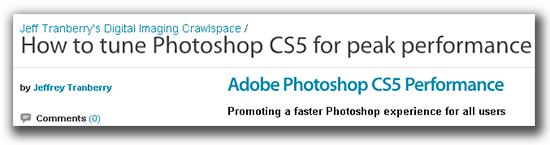
Learn how to optimize and improve performance on Adobe Photoshop CS5 to speed up Photoshop for a faster experience.
Jeff Tranberry has published How to tune Photoshop CS5 for peak performance on his Digital Imaging Crawlspace Adobe blog.
You can also download the article as a PDF: How to tune Photoshop CS5 for peak performance
From Jeff’s blog page:
Table of Contents:
64-bit architecture
Memory (RAM)
Storage (hard disk):Processor (CPU)
Video or graphics card
Screen or Monitor
Key steps to optimize Photoshop CS5 performance:
- Allocate your scratch disk correctly
- Separate the Photoshop scratch disk from operating system virtual memory
- Set the RAM percentage used by Photoshop
- Defragment your drives regularly
- Minimize History States
- Avoid “Out of RAM” errors when running memory-intensive features
- Reduce the number of open files
- Clear all available memory: Purge Undo, Clipboard, or Histories
- Run Photoshop by itself
- Optimize Cache Level and Cache Tile settings
- Reduce patterns and brush tips
- Optimize GPU settings
- Choose the appropriate Photoshop file type
- Set the Maximize File Compatibility option
- Turn off thumbnail display
- Reduce color bit depth
- Deselect Export Clipboard
- Adjust or turn off font preview
- Optimize image files
Thanks to Jeff for another great informational piece.
As always, back up first, follow the directions, and good luck.
Comment on “How To Optimize Improve Tune Photoshop CS5 for Peak Performance”