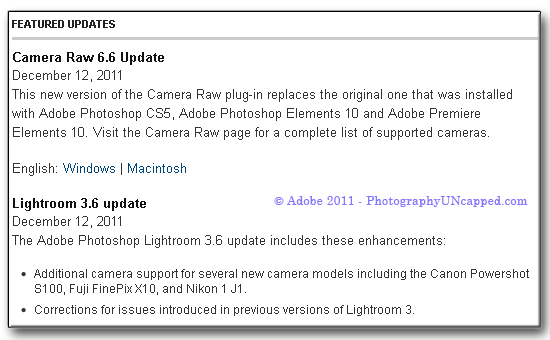
Adobe has posted the free updates for Lightroom 3 and Photoshop Camera RAW 6 on their Product Updates pages or on the specific links below.
There is added camera support, additional Lens Profiles, Camera RAW bug fixes, and some Lightroom bug fixes.
As with all updates, take care:
- Read the Notes
- Installation instructions
- System Requirements
- and backup (first)
Camera RAW 6.6 update for Adobe® Creative Suite® 5, Adobe Photoshop® CS5 – Windows
Camera RAW 6.6 update for Adobe® Creative Suite® 5, Adobe Photoshop® CS5 – Macintosh
Adobe® Photoshop® Lightroom® 3.6 update – Windows
Adobe® Photoshop® Lightroom® 3.6 update – Macintosh
Camera Raw 6.6 Release Notes
These items have been FIXED in Camera Raw 6.6:
- New camera profiles for Nikon D3, D3000, D3000s, and D700 to address issues with highlight posterization
- ACR 6.5 clicking “Choose target folder button makes APD frozen (Mac only)
- It’s possible that Lightroom crashes when saving keyword to file
- Fuji S200 rendering highlights with green cast
- Scrolling can perform too fast when using the trackpad
- Snapshops don’t reset when in local corrections only with global corrections
- Fixed issue red eye reduction for images converted to B & W.
- Fixed issue with overcorrection of vignette.
- Fixed issue with color noise reduction at extreme color temperatures.
- Fixed issue with noise reduction when using local exposure adjustment.
Lightroom 3.6 Bugs – Fixed
- Rapid advancement through the grid can make the preview processor die
- Lightroom does not write to the correct metadata fields after editing capture time
- Lightroom crashes when saving keyword to file
- Certain JPG files appear to unsupported or damaged upon import into Lightroom
- Publish to HD fails in LR 3.5 for publish collections created in 3.3 or earlier
- Entering a custom aspect ratio in Quick Develop leaves the Crop Ratio menu black
- Default scrolling behavior on OSX 10.7 makes non-scrolling mousewheel actions work backwards (Mac only)
- Incorrect aspect ratio displayed in menu when crop is copy/pasted or applied via Previous button in the Develop module (Mac only)
- Copy/Pasted Crop Aspect Ratio lost on edit
- Copy/Pasted/Previous crop loses aspect ratio lock when adjusted in the Develop module
- Tethering doesn’t work with the Nikon D3x
- Error thrown when exporting video from slideshow and Lightroom is running as a 32-bit application

Thanks for the updates, as usual!!!!!!!!!
Glad to help, cheers