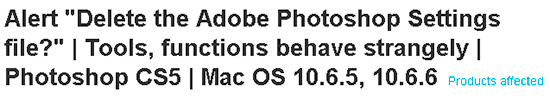
Updating MAC to 10.6.5 or 10.6.6 introduced conflicts with Adobe Photoshop CS5. as related in this Adobe Alert: Alert Delete the Adobe Photoshop Settings file?” | Tools, functions behave strangely | Photoshop CS5 | Mac OS 10.6.5, 10.6.6
One or more of the following issues occur when you use Photoshop CS5 after updating Mac OS to 10.6.5 or 10.6.6:
- The warning, “Delete the Adobe Photoshop Settings file?” appears when you open Photoshop.
- The startup screen reads White Rabbit, instead of Photoshop CS5, and looks different.
- Tools behave as if the Shift or Option keys are pressed.
- Your cursor remains the plug sign (+).
MAC 10.6.7 is supposed to resolve these problems.
As with any upgrade or Software Update, back up, and good luck.