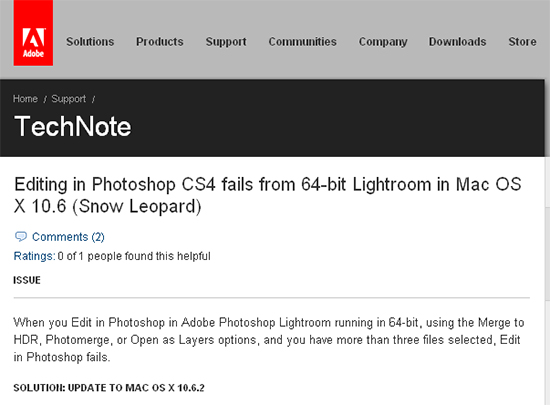
Apple has released a long awaited fix to the various Adobe Photoshop CS4 related problems that people have been experiencing with Snow Leopard. People have been asking about this for, well, quite a while.
Adobe Tech Notes relating to the specific problems with Snow Leopard:
Snow Leopard Problems affecting different versions of Photoshop, and other Adobe applications :
- 51230: Images don’t open when dragged onto the Adobe program icon in the Dock
- Images don’t open in your Adobe Creative Suite point product when you drag them onto the product icon in the dock from Safari, and you have an image open in that program.
- 51220: Crash or program error occurs when using Menlo font in Photoshop and Premiere CS3 and CS4
- After you upgrade to Mac OS X 10.6 (Snow Leopard), Adobe Photoshop and Adobe Premiere Pro CS3 crash, or Photoshop and Premiere CS4 display a program error when you choose the Menlo font.
- 50654: When opening and saving, applications–including Adobe applications–may sporadically crash
- When opening and saving files, especially via the SMB protocol, applications, including Adobe applications, may sporadically crash.
Snow Leopard problems affecting Adobe Photoshop CS4:
- 51339: Editing in Photoshop CS4 fails from 64-bit Lightroom in Mac OS X 10.6
- When you Edit in Photoshop in Adobe Photoshop Lightroom running in 64-bit, using the Merge to HDR, Photomerge, or Open as Layers options, and you have more than three files selected, Edit in Photoshop fails.
- 51764: Only one image opens when many are dragged onto Photoshop’s icon
- When you drag more than one image onto the Adobe Photoshop CS4 icon, only one of the images open.
- 51278: Cursors don’t display correctly in Photoshop CS4
- Cursors don’t display correctly in Adobe Photoshop CS4 if there’s a window open that contains Flash content. This occurs after you update to Mac OS X 10.6 (Snow Leopard).
Get the Apple Snow Leopard Update here.
NOTE: Be sure to back up your system before installation. Accroding to Apple, you can use Time Machine.
Good luck, happy updating, and don’t blame PhotographyUncapped if there are problems! ;> }
its about time, isnt it?
not to worry, timor, there are always new buggies in our future ;> }
OS 10.6.2 may have been great for users of CS3 and CS4, but for a poor guy who is still using CS, it has been a disaster. If I open an existing image that was created with CS and make changes, CS will save it. If I make changes to an image that was not created with CS, the program crashes. Not a happy situation. It will not “Save”, or “Save As”. In addition, the File Menu command “Open” causes a crash.
Is there anyone out there who can help?
Peter,
A quick search shows me that others have had a similar problem to yours, and reports are that Leopard doesn’t support CS. You might find a workaround, but…it sounds unstable. Alas.
I sympathize with the problems of upgrading, but then, manufacturers have to move on with newer technologies, and I suspect that compatibility with older things gets, well, old at some point.
I’m in a similar position with an older workstation. It’s hard to justify any of the limited options for it.