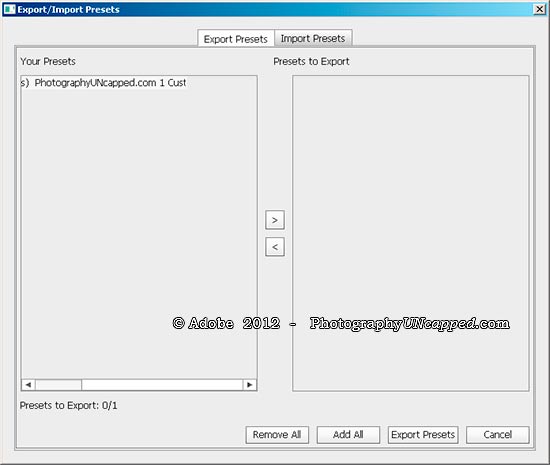
Adobe Photoshop CS6, the Public Beta, now has the ability to Migrate Presets. Your Preset settings can be saved, and installed in other Photoshop CS6 installations, say, from your desktop, to your laptop, or, someone else’s computer.
The dialog box allows you to select which presets that you want to export.

This covers the ‘Presets’ as in the Preset Manager, Brushes, Swatches, Tools (Tool Settings), Custom Shapes, Patterns, Gradients, etc.
This does not cover History Options, Adjustment Layer Auto Settings, Panel Options, etc.

Comments on “Photoshop CS6 – New Feature – Migrate Presets – Export Import”