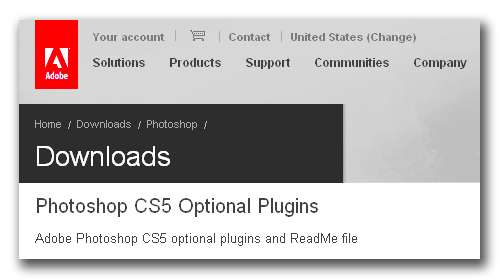
Updated:
Adobe has now published information on their Optional Plugins for Photoshop CS6, how and where to put legacy plug-ins, and other related info. We have posted all this and the links at Adobe Download Content- Plugins for Photoshop CS6
Updated:
The Adobe Creative Suites 6 and Photoshop CS6 are now actually shipping and ready for you to download, and order in boxed form. You can also upgrade, and get free trial downloads.
Updated:
Photoshop CS6 has been officially launched, available for Order, and the version comparison info is now available:
- Comparison of Adobe Photoshop Versions − CS6 CS5 CS4 CS3 Extended
- Where Are the Adobe CS6 Free 30 day Trial Downloads?
- What Are the System Requirements for Photoshop CS6 ?
As of this writing, the Optional Plugins for CS6 have not been posted on the Adobe Photoshop Optional Plugins Download page. Still not up as of this update.
There will be a Live Webcast Launch Event . A recording of the event is viewable for free.
The info below in ‘Previously Posted’ is still useful.
The long-awaited release of Adobe Photoshop CS6 is here in a FREE Beta ready for download.
Official Photoshop CS6 Beta The Beta has ended. A FREE Trial is available.
More information can be found in this post of collected references:
Photoshop CS6 Beta Links Details Features
Get Adobe CS6 FREE If You Buy CS5.5 Now – Official Complimentary Upgrade to CS6
Adobe is offering a complimentary copy of CS6 if you buy CS5.5 now!
________________Previously Posted_________________
Previously Updated: The Adobe® Photoshop® CS5, CS5.1 optional plugins are available for free download from the Adobe Support area. If you like to go old school with some of Photoshop’s older plug-in features you can get the versions compatible with the CS5 / CS5.1 versions.
Adobe CS5 Optional Plugins – Free Download
Some people love the older versions of certain features and functions. When the Adobe Photoshop engineers try to move the technology forward, some things must be modified, or dropped from the standard installation.
There is always an outcry when some user finds that their favorite tool or workflow method suffers any change. Some ‘Actions’ won’t work, some teaching methods need revising, as do all the books and articles written using those items. Some people are just attached to what they learned and will even refuse to try a new way of doing things. And, some hardware needs certain plugins to function, such as TWAIN scanners.
The relief that Adobe offers to people invested emotionally, and logistically, is the Optional Plugins folder. This pertains to Photoshop CS5, CS5.1, and CS5.5 ; at this time, there is no word, rumor, or even hint as to how Adobe will treat these plugins in CS6 and the Creative Suite 6.
The Photoshop CS5 versions are now available for free download along with a README in pdf format.
Adobe Photoshop CS5 optional plugins and ReadMe file for WINDOWS
Adobe Photoshop CS5 optional plugins and ReadMe file for Mac
PLEASE NOTE: There have been some Photoshop performance issues and system slow downs for some people with the Photoshop Optional Plugins. See the following post for info:
Is Your Photoshop CS5 Slow with Poor Performance – Optional Plug-ins
Some users’ must-have favorites are here, such as the old Photomerge UI, Web Photo Gallery (the WEB Contact Sheet), the above mentioned TWAIN plugin, Pattern Maker, the much loved, and maligned Contact Sheet – Picture Maker.
Also included are the plugins for opening other file formats, such as SGIRGB, SoftImage, Alias and ElectricImage formats.
There are Windows only plugins, like ExtractPlus, and many Mac only plugins, DisableScratchCompress, RememberSlowFiles, Unlimited Clipboard Size, DisableGetInfoComment, etc. see below.
Download Free CS5.5 and Creative Suite 5.5 Trial Software
Can I get a CS5.5 upgrade? Am I eligible to upgrade to CS5.5 ?
Adobe CS5.5 Student + Teacher Academic Educational Discounts
No Spam – We hate spam, too!
From the Adobe pages:
The following plug-ins and associated files are included in this package:
- Photoshop CS5 Optional plugins ReadMe
- Picture Package (ContactSheetII)
- ExtractPlus (Windows-only)
- PatternMaker
- PhotomergeUI
- Web Photo Gallery (WebContactSheetII) plus presets
- Script for Layer Comps to Web Photo Gallery
- Texture presets for Texturizer
- TWAIN
Additional file formats:
- Alias
- ElectricImage
- SGIRGB
- SoftImage
Additional extensions (Mac only):
- DisableGetInfoComment
- DisableScratchCompress
- DisableVMBuffering
- Force VM Compression
- Force VM Buffering
- RememberSlowFiles
- Unlimited Clipboard Size
- Unlimited Preview Size
Additional plugins:
- HSBHSL
- Overscroll Always (Mac only)
- Overscroll Floating Windows (Mac only)
- DisableDragBoundingBox (Mac only)
Note that the Optional Plug-in – Mac (MUL) package includes the Optional Multiplugin.plugin. Bundled in this plug-in is the code for the HSB/HSL feature which should run the same as before, updetd now for both 32 & 64 bit on Mac.
Download and enjoy your fond workflow from the past. Cheers.

Thanks for all your hard work, photo-guy!
Cheers!
very helpful posting, thanks
glad it was of help.