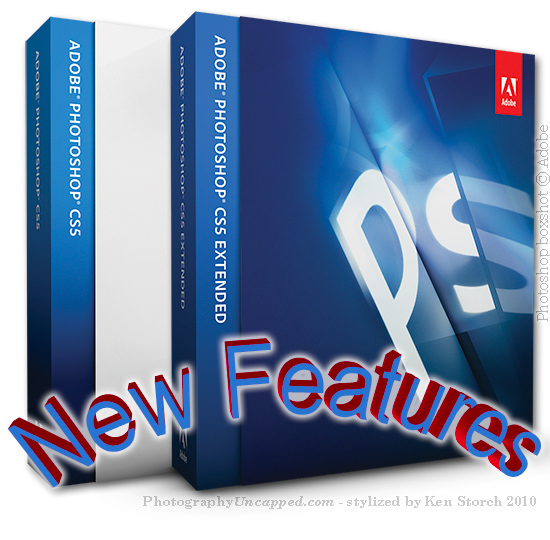
Compare Adobe Photoshop CS5 Standard and Photoshop CS5 Extended
Free Adobe CS5 Trial Downloads
Photoshop CS5 and Photoshop CS5 Extended new feature comparison
| New + enhanced features | Photoshop CS5 | Photoshop CS5 Extended | |
| Maximum creative impact —————————————————————————————— | |||
| Mixer Brush and Bristle Tips |
• |
• |
|
| Adobe Camera Raw 6 plug‐in with support for more than 275 camera models |
• |
• |
|
| Re-engineered noise removal and additive grain |
• |
• |
|
| Enhanced post‐crop vignetting |
• |
• |
|
| Enhanced sharpening |
• |
• |
|
| Automated lens correction |
• |
• |
|
| HDR Pro for high dynamic range imaging |
• |
• |
|
| HDR Toning |
• |
• |
|
| Puppet Warp |
• |
• |
|
| Content‐Aware Fill |
• |
• |
|
| LAB B&W Action |
• |
• |
|
| New black‐and‐white presets |
• |
• |
|
| Boost Productivity —————————————————————————————————- | |||
| Intelligent edge-selection technology |
• |
• |
|
| Color decontamination |
• |
• |
|
| Refine Radius and Erase Refinements tools |
• |
• |
|
| Adobe Bridge CS5 and Adobe Mini Bridge |
• |
• |
|
| Integration with CS Review, a new CS Live online service.* |
• |
• |
|
| Cross‐platform 64‐bit support |
• |
• |
|
| More flexible custom panels |
• |
• |
|
| Workspace Switcher and Live Workspaces |
• |
• |
|
| More powerful printing options |
• |
• |
|
| GPU‐accelerated Crop Guides, on-screen Color Picker, Eyedropper, and color sampler ring |
• |
• |
|
| Broader file format support |
• |
• |
|
| More than three dozen user‐inspired features and enhancements |
• |
• |
|
| Creative exploration in three dimensions ——————————————————————— | |||
| Adobe Repoussé technology |
• |
||
| Shadow catcher |
• |
||
| 3D materials library and picker |
• |
||
| Overlays for materials and mesh boundaries |
• |
||
| Depth of Field for 3D |
• |
||
| Enhanced ray tracer with progressive rendering |
• |
||
| Image‐based light option |
• |
||
| Context‐sensitive widget for easy control of objects, cameras, meshes, and lights |
• |
||
| 3D merging and scene compositing improvements |
• |
||
| 3D workflow improvements |
• |
||
| Preferences that allow for the customization of 3D features |
• |
||
The Best Prices from the Adobe USA Store
| Photoshop CS5 Extended | Photoshop CS4 Extended | Photoshop CS3 Extended | |
| 3D creation and editing | |||
| Adobe Repoussé new | yes | no | no |
| 3D materials library and picker new | yes | no | no |
| Depth of field for 3D new | yes | no | no |
| Easy-to-use shadow catcher new | yes | no | no |
| Image-based lighting new | yes | no | no |
| 3D object painting enhanced | yes | yes | yes |
| Adobe 3D Forge engine enhanced | yes | yes | yes |
| 2D and 3D compositing enhanced | yes | yes | yes |
| Maximum creative impact | |||
| Truer Edge selection technology new | yes | no | no |
| Color decontamination for selections new | yes | no | no |
| Selection and mask refinement tools new | yes | no | no |
| Content-Aware Fill new | yes | no | no |
| Mixer Brush new | yes | no | no |
| Bristle Tips new | yes | no | no |
| Puppet Warp new | yes | no | no |
| Additive grain in Adobe Camera Raw new | yes | no | no |
| Automatic lens correction new | yes | no | no |
| Straighten Image tool new | yes | no | no |
| GPU-accelerated features enhanced | yes | yes | no |
| Content-Aware Scaling | yes | no | |
| Extended depth of field | yes | no | |
| Post-crop vignetting enhanced | yes | yes | no |
| Noise removal in Adobe Camera Raw enhanced | yes | yes | yes |
| HDR imaging enhanced | yes | yes | yes |
| B&W conversion enhanced | yes | yes | yes |
| Creative content (shapes, styles, swatches, and so on) enhanced | yes | yes | yes |
| Motion-based content editing | yes | yes | yes |
| Industry-leading color correction | yes | yes | yes |
| Auto-alignment of layers | yes | yes | yes |
| Auto-blending of images | yes | yes | yes |
| Quick Selection tool | yes | yes | yes |
| Productivity boosts | |||
| Adobe Mini Bridge new | yes | no | no |
| Adobe CS Review, part of Adobe CS Live online services* new | yes | no | no |
| Paste in place new | yes | no | no |
| 64-bit support | Mac OS and Windows® | Windows only | no |
| Multitouch support | Mac OS only | Mac OS only | no |
| Custom panels enhanced | yes | yes | no |
| Adobe Photoshop Lightroom® integration enhanced | yes | yes | yes |
| Powerful printing options enhanced | yes | yes | yes |
| Broad file format support enhanced | yes | yes | yes |
| Mobile device support | yes | yes | yes |
| High-resolution web display | yes | yes | yes |
| Powerful extensibility enhanced | yes | yes | yes |
| Advanced image analysis | |||
| Quantitative data extraction | yes | yes | yes |
| Scale markers | yes | yes | yes |
| Count tool | yes | yes | yes |
| Edit tracking | yes | yes | yes |
| DICOM volume rendering and file support | yes | yes | yes |
| MATLAB support | yes | yes | yes |
| Image Stacks | yes | yes | yes |
*CS Live services are complimentary for a limited time.
This product may allow you to extend its functionality by accessing certain features that are hosted online, including CS Live online services (“Online Services”), provided you have a high-speed Internet connection. The Online Services, and some features thereof, may not be available in all countries, languages, and/or currencies and may be discontinued in whole or in part without notice. Use of the Online Services is governed by separate terms of use and by the Online Privacy Policy, and access to some services may require user registration. Some Online Services, including services that are initially offered at no charge, may be subject to additional fees and require a separate subscription. For more details and to review the applicable terms of use and Online Privacy Policy, visit www.adobe.com. For more information about CS Live online services, visit www.adobe.com/go/cslive
The Best Prices from the Adobe USA Store

Nice feature comparison!!! I was trying to compare on Adobe.com earlier today and it was not near as simple as this. Thanks!
Hi Kevin,
Glad you found this of help.
It takes some effort to gather this kind of info.
Sometimes it’s easy to find such on the Adobe site, other times, not so much!
Cheers,
Ken
Hi,
in my last question i asked for comparisons using ps cs5. i really wanted the latest edition of 5.5 comparing the full extended version vs. the teacher/ student version.
i’m sorry for any confusion.
Thanks again